Did you know that over 238 million copies of Minecraft have been sold worldwide? It’s one of the top-selling video games ever. The game’s classic look has a special charm, but Minecraft shaders can change everything. These mods improve the lighting, textures, and graphics, making your Minecraft world look amazing.

Minecraft shaders are mods that make the game look better. They add things like realistic reflections, atmospheric lighting, and vibrant colors. These shaders can make your Minecraft world feel new and exciting. Whether you’re new to the game or have played it for years, trying out different shaders can change how you see the blocky world.
What are Shaders and Why Use Them?
Minecraft shaders are powerful mods that make the game’s graphics better. They turn the blocky world into a stunning landscape. These shaders use advanced techniques to improve lighting and add visual effects, making the game more fun.
Explaining Minecraft Shaders
Minecraft shaders change how the game shows the world. They add new shaders to the game’s engine. These shaders, written in GLSL, make the game look better.
Vertex shaders work on each block and entity. Fragment shaders work on every pixel, adding effects like bloom and blur. This mix creates detailed visuals in the game.
Benefits of Using Shaders in Minecraft
- Realistic Lighting: Shaders make lighting in Minecraft look more natural, with better shadows and reflections.
- Enhanced Water Effects: Shaders make water look real, with realistic ripples and reflections.
- Improved Atmosphere: Shaders make the game feel more immersive and real.
- Visual Customization: Players can pick from many shader packs to match their style, from realistic to stylized.
Using Minecraft shaders makes the game more exciting and visually stunning. It lets players see the blocky world in a new way.
Top Minecraft Shaders for Stunning Visuals
Minecraft’s blocky world can look amazing with the right shaders. Astralex Shaders and Continuum Shaders are two top picks. They each bring a unique way to make the game look better.
Astralex Shaders: Vibrant and Customizable
Astralex Shaders make the game look stunning with their focus on lighting and water. They give the feel of minecraft ray tracing without slowing down the game. The colors are bright, the water looks real, and the night sky is beautiful.
What makes Astralex Shaders stand out is how you can change the look to fit your style. You can adjust the visuals to make the game look just how you want.
Continuum Shaders: Photorealistic Lighting
Continuum Shaders are all about photorealistic lighting effects. They have color gradients in the sky, real clouds, and adjustable shadows. This makes the game look almost real, making your Minecraft world look stunning.
But, this beauty comes with a price. Continuum Shaders need a strong computer to run well. They use advanced minecraft rendering techniques and minecraft lighting improvements.
Astralex Shaders and Continuum Shaders both offer great ways to make Minecraft look amazing. They suit different tastes and computer setups. Whether you want bright, customizable looks or super realistic scenes, these shaders will take your Minecraft to the next level.

minecraft shaders: Elevating Your Gameplay
Unlock the true visual potential of your Minecraft world with minecraft shaders. These tools can change the game’s look into something amazing. They bring vibrant colors and realistic minecraft lighting to your world.
Shader packs like SEUS, Sildur’s Vibrant Shaders, and BSL Shaders are top choices. They make the minecraft visual effects and graphics enhancement better. With these, you get a movie-like feel, with warm lights and animations that make the game more real.
The OptiFine mod is key for minecraft shaders. It makes the game run smoothly, even on older computers. When picking a shader, think about your computer and what you like to see. This way, you get great visuals without slowing down the game.
Shaders make minecraft multiplayer more fun too. Everyone sees your world in a new way, making it more exciting. It’s like watching a favorite movie in high definition for the first time.
Skygleam Shaders is a great choice for those who want great performance and more minecraft texture packs and resource packs. You can adjust the settings to make the game look just right. This ensures a smooth and engaging minecraft gameplay experience.
“Shaders make Minecraft worlds more visually stunning and immersive, akin to watching a beloved film in high definition for the first time.”
Whether you’re deep in a cave, admiring your creations, or just walking through the minecraft landscape, minecraft shaders can take your gameplay to new levels. They turn your Minecraft world into a visual masterpiece.
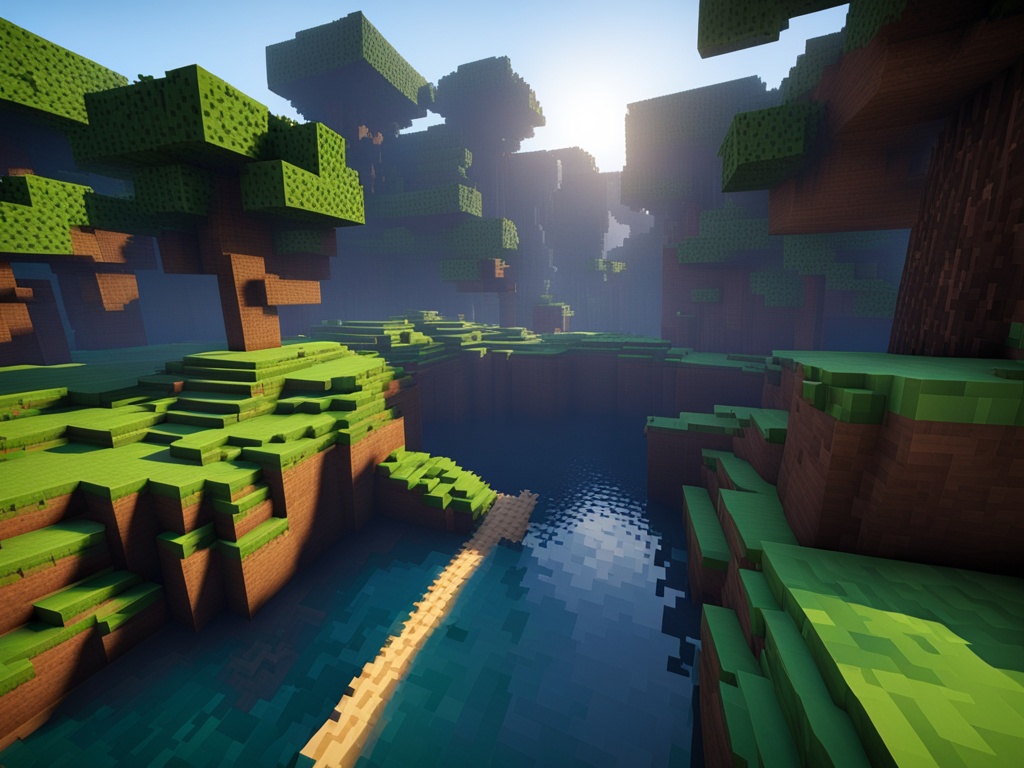
Performance Considerations and Optimization
When diving into Minecraft shaders, think about how they affect your game’s performance. Some shader packs need more from your system than others. It’s important to balance stunning graphics with smooth gameplay by managing your system’s resources well.
Balancing Visual Quality and Frame Rate
Getting the right mix of visual quality and frame rate is crucial with Minecraft graphics enhancement tools. You might need to try different shader options and settings to get the look you want without lag. Things like resolution, texture quality, and lighting effects affect performance. Adjusting these can greatly improve your gameplay.
Low-End vs. High-End Shader Options
If you have a low-end PC, there are shader packs that can make Minecraft look better without eating up too much power. These are great for those who want to enhance their game without slowing it down. But, if you have a high-end PC, you can use more powerful shader packs. These give you amazing, realistic effects and lighting that make your Minecraft world come alive.
Finding the right balance between looks and performance is key to enjoying Minecraft shaders. By experimenting and optimizing, you can get the most out of these tools without sacrificing your gameplay.
“Proper optimization and finding the right balance between visual quality and frame rate is key to enjoying Minecraft shaders.”
Installing and Configuring Shaders
Enhancing your Minecraft experience with stunning visuals is easy. Just install and configure shaders. This guide will help you, whether you’re new or experienced. It will show you how to install Minecraft shaders and customize their settings for your perfect world.
Step-by-Step Guide for Installing Shaders
The first step is to download a shader pack from trusted sites like CurseForge or Modrinth. These sites have many shader options for different Minecraft versions. Make sure to pick one that fits your game.
- Identify your Minecraft version: Shaders work with specific versions, so know yours.
- Download the appropriate shader pack: Go to the shader pack’s download page and pick the right version for your Minecraft.
- Extract the downloaded files: Most shader packs need to be extracted to a folder on your computer.
- Copy the shader files: Find the Minecraft directory and put the shader files in the “shaderpacks” folder.
- Launch Minecraft and enable the shader: Open the game, go to “Options,” and select “Shaders.” Choose the shader you installed from the list.
Customizing and Tweaking Shader Settings
After installing shaders, it’s time to customize them. Minecraft shaders let you adjust many settings to make the game look how you want. Try changing lighting, water reflections, and shadow quality for a unique experience.
Remember, changing shader settings can affect your game’s performance. Start with the default settings and add complexity as your computer can handle it.
By installing and configuring Minecraft shaders right, you can make your game look amazing. Use shader customization to bring your Minecraft world to life.
Conclusion
Minecraft shaders can change the game’s look, making your world look amazing. You can choose from many shader packs, like Astralex Shaders for a bright look or Continuum Shaders for a real-life feel. This lets you make Minecraft your own and enjoy it more.
Installing and setting up shaders adds a new level of fun to Minecraft. There are many shader packs, each with unique features. You can make the game look exactly how you want, creating a world that’s visually stunning.
Shaders improve the game’s lighting and add realistic textures and water animations. With the right shader pack and a strong graphics card, you can make Minecraft look incredible. This makes your Minecraft adventures more immersive and exciting.